v11.1 [Jul 24, 2024]
New: Support for On-demand Vulnerability scan for Vulnerability and Patch Management
New: Vulnerability and Patch Management scheduler advanced options to enforce patching of missing patches automatically
New: Vulnerability and Patch Management logging capability both locally and reporting to ESET Protect console
Fixed: Security vulnerability CVE-2024-3779 [expected CVSS 6.1] - reported externally under responsible disclosure policy
Fixed: Persistent AMSI registration
Improved: Override mode not asking for Advanced setup password when enabling
Improved: Possibility to set weather locally changed settings during Override mode are reverted after ending it
Improved: Start/End of Override mode possibilities added to Setup page and tray icon context menu
Improved: Device control distinguishes between camera and scanner by icon in Populate devices
v7.0 [Oct 10, 2018]
-Fixed: Webcam is not detected by Webcam Protection on Windows 10 RS4
-Fixed: Antitheft Protection crashes during an attempt to disable
-Fixed: Issues with a Wi-Fi connection to a public access point
-Fixed: Debugger not functioning
v6.3 [Jan 22, 2016]
- Added: Web threat detection for threats caused by browser vulnerabilities or browser plug-ins (Java, Flash, Silverlight)
- Added: Ability to perform one action for additional viruses found after scan
- Added: Seat name added to Help and support page as custom name for endpoint seat
- Added: Automatic update of product from removable media
- Added: Ability to hide license expiration messages and information
- Added: XML files generated from ESET Endpoint 5 are correctly imported to ESET Endpoint 6
- Added: Driver support for 3G modems and similar connection devices
- Added: Updated AV Remover to most current version
- Fixed: Idle-state scanning running when computer is locked even though it is set to run on screensaver only
- Fixed: AV Remover crashes when two installation processes run simultaneously with AV Remover scanning
- Fixed: Updated the Protection Status message "Installation is out of date" when no update task is scheduled (it now states "No regular updates scheduled" both on the endpoint and in ERA)
- Fixed: Error using the Repair feature if the endpoint product is installed from repository
- Fixed: Endpoint is not assigned to dynamic group "License expired" when license is expired
- Fixed: Incorrect device name displays in the "New device detected" window
- Fixed: The endpoint product incorrectly detects the system as full-screen when moving tabs in Microsoft Edge and causes Presentation mode to start
- Fixed: Presentation mode starts when RDP connection is opened in full-screen mode on second monitor
- Fixed: Option to select second update server in scheduler is grayed out if primary update server is set to default
- Fixed: Added scrollbar indicating time remaining in case of migrating endpoint containing a large Web control list (50k links)
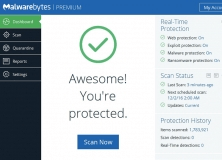
Protect your organization against malware intrusions with next-gen antivirus.
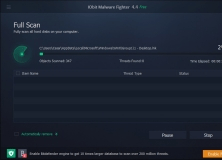
Automatically scan and prevent malware before it’s installed on your computer.